How to Run a Successful Tweet Chat
Now that Twitter is beyond itssalad days, business users are growing more comfortable with the platform and finding new uses for it to support their communication strategy. An emerging trend is the tweet chat – a virtual online meeting that provides individuals with the opportunity to network and have a conversation about a specific topic at a predetermined time.
While the open chat room approach allows for the free-flowing exchange of ideas and dialogue, a successful tweet chat requires some structure and careful planning. To get the most value and run a successful tweet chat, consider the following:
Attend a tweet chat prior to hosting your own. To increase familiarity with how a tweet chat is orchestrated, attend an existing chat before moderating your own. This way, you can see how one goes and ensure you have the right tone, personality and pace.
Pro-tip: If you build it, they may not necessarily come. By participating in existing chats, you can create connections that enable you to build an audience for your own discussion.
Use a predefined hashtag. Hashtags help users identify relevant tweets related to specific topics and make them easier to follow. When planning an event, be sure to create a hashtag for it.
Pro-tip: Search Twitter prior to issuing your hashtag to make sure it is unique.
Define your program. Just as you would with any event, do your due diligence. Even if your plan is to have free flowing discussion, prepare an agenda to maintain control and steer the conversation in the intended direction.
Pro-tip: Tweet about your event ahead of time and ask followers to retweet the topic, time and date.
Have a designated moderator. Moderators make sure that the conversation stays on topic and delivers on its intended value. They make sure that all participants are able to ask questions during the session and foster an inclusive environment.
Pro-tip: For more structured chats, have the moderator work with your subject matter experts to prepare questions in advance.
Support offline events with online networking and conversation. When hosting an event such as a user conference, prominently display the hashtag on printed materials and ensure participants recognize it as the official hashtag for the event.
Pro-tip: Want people to tweet from your event? Make an announcement at the start of the event and ask for a show of hands for attendees who are on Twitter. Then, give them the hashtag and encourage them to tweet.
Promote your chat wherever you have an online presence. Even though your chat is hosted on Twitter, be sure to promote it on other social media platforms such as LinkedIn and Facebook.
Pro-tip: Add the event to your company’s Facebook page and promote it on groups where you currently actively participate.
Retweet and reply to participants. To make sure participants get the most value from your chat, have moderators retweet key points and reply to additional inquiries to keep the conversation going.
Pro-tip: If you like someone’s comment, retweet it. While retweeting is a great way to call out interesting information, save the “please RT” requests for use outside a tweet chat.
Capture the conversation. Tweet chats offer a wealth of information, but most users only get bits of the conversation. Go to What the Hashtag prior to your event and add your unique hashtag to the site. Then, let participants know they can go there and download a transcript after the event.
Pro-tip: Conversations can be hard to follow during a tweet chat. Make sure your 140-character sound bites are complete thoughts that can stand on their own.